jQuery:onclickイベント:アニメーション:toggleClassとslideToggle
★CSS3とjQueryでのアニメーションの使い分け
極力CSSでアニメーションさせる
★hoverでは無く、jQueryのclickイベントを使ってtransformを適用させる練習
toggleClass
:指定したCSSクラスが要素に無ければ追加し、あれば削除する。
アニメーション1:完成版にリンク
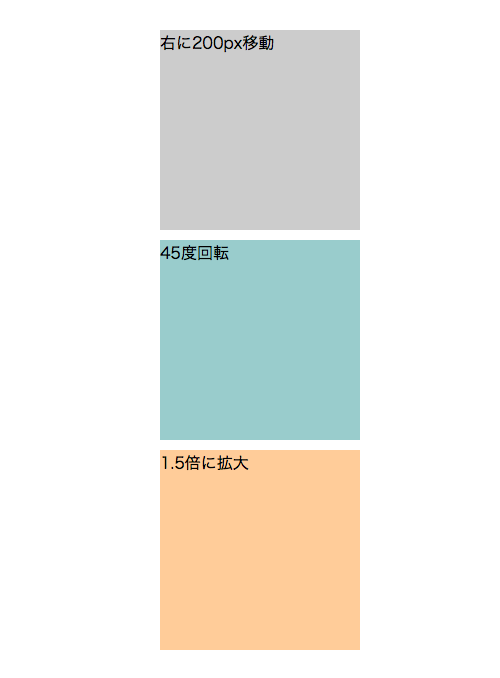
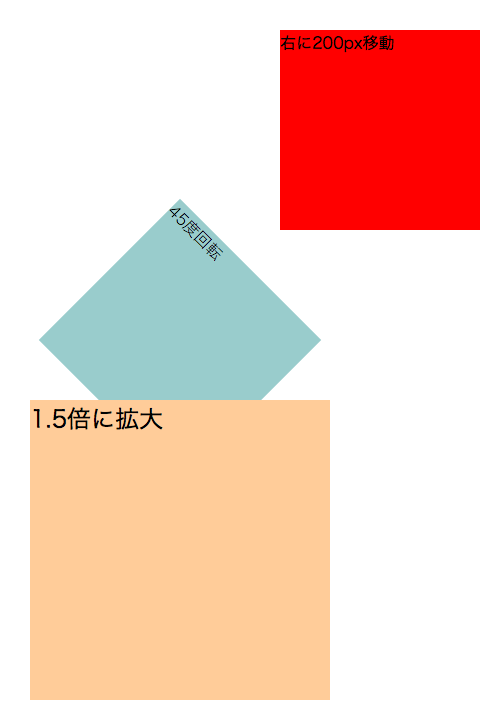
<!DOCTYPE html> <html lang="ja"> <head> <meta charset="utf-8"> <title>アニメーション1</title> <script src="js/jquery-2.2.1.min.js"></script> <script> $(function(){ $('.top').on('click',function(){ //div.boxをクリックしたら $(this).toggleClass('red'); //div.boxにクラス名redが追加される }); $('.mid').on('click',function(){ //div.boxをクリックしたら $(this).toggleClass('rotate'); //div.boxにクラス名rorateが追加される }); $('.btm').on('click',function(){ //div.boxをクリックしたら $(this).toggleClass('scale'); //div.boxにクラス名scaleが追加される }); });</script> <style> #container { width: 200px; margin: 30px auto; } .box { cursor: pointer; width: 200px; height: 200px; margin: 10px; } p { font-weight: bold; text-align: center; padding-top: 20px; } /*--------------------------*/ .top { background: #CCC; transition: 1.5s; } /*--------------------------*/ .mid { background: #9CC; transition: 1s; } /*--------------------------*/ .btm { background: #FC9; transition: 1s; } /*--------------------------*/ /*jQueryで変化するもの1*/ .red { background: #F00; transform: translate(200px,0); /*translate( X軸方向の距離, Y軸方向の距離 );*/ } /*--------------------------*/ /*jQueryで変化するもの2*/ .rotate { transform: rotate(45deg); /*rotate( 角度deg );*/ } /*--------------------------*/ /*jQueryで変化するもの3*/ .scale { transform: scale(1.5,1.5); /*scale( X軸方向の距離, Y軸方向の距離 );*/ } </style> </head> <body> <div id="container"> <div class="box top">右に200px移動</div> <div class="box mid">45度回転</div> <div class="box btm">1.5倍に拡大</div> </div><!--#container--> </body> </html>
★slideToggle
:各要素の高さを操作して、slideDown/slideUpの動作を交互に行います。
アニメーション効果は指定したスピードで実行されます。
速度は、”slow”、”normal”、”fast”、もしくは完了までの時間をミリ秒単位で指定します。
例えば”1500”であれば、1.5秒かけてアニメーションが行われます。
省略された場合は、”normal”が用いられます。
アニメーション2:完成版にリンク

<!DOCTYPE html> <html lang="ja"> <head> <meta charset="utf-8"> <title>アニメーション2</title> <script src="js/jquery-2.2.1.min.js"></script> <script> $(function(){ $('.box').on('click',function(){ //div.boxをクリックしたら $('.menu').slideToggle(200); //div.boxにクラス名redが追加される //display: block; と display: none; が切り替わっている }); }); </script> <style> /*reset*/ html,body,ul,li,div,p { margin: 0; padding: 0; line-height: 1.0; font-family: "Hiragino Kaku Gothic ProN", Meiryo, sans-serif; } body { font-size: 16px; background: #FFF url(img/back.jpg); } a { text-decoration: none; } ul { list-style: none; } /*----------------------------------*/ .box { cursor: pointer; width: 200px; height: 200px; background: #999; } /*--------------------------*/ /*jQueryで変化するもの1*/ .menu { display: none; /*はじめは隠しておいて、クリックすると出てくる*/ cursor: pointer; width: 200px; height: 200px; background: #CCC; } li { width: 200px; height: 50px; font-weight: bold; text-align: center; } li a { display: block; line-height: 50px; color: #FFF; } li a:hover { background: #3C3; } li a:nth-child(-n+3) { /*3番目まで全部*/ border-bottom: 2px solid #FFF; } </style> </head> <body> <div id="container"> <div class="box"><p>Menu</p></div> <div class="menu"> <ul> <li><a href="#">ホーム</a></li> <li><a href="#">枝豆一覧</a></li> <li><a href="#">枝豆隊</a></li> <li><a href="#">アクセス</a></li> </ul> </div> </div><!--#container--> </body> </html>